Print Tracker
Thank you for your interest in helping us track your printed pages! Print Tracker is a very safe program and we assure your data security. Download the tracking program by clicking here.
- Choose to “Run” the program, and follow the installation Setup Wizard, accepting the prompts as they appear.
- When the registration screen appears, the following fields will be pre-populated:
- Dealer ID
- Password (if prompted, enter eval2005)
- When the registration screen appears, the following fields will be pre-populated:
- Enter your company name and your name and phone number in the appropriate fields.
- Click the “Get License Key” button to retrieve a license key.
- Select “Save and Close” and Print Tracker will automatically begin searching for locally installed printers. Accept the prompt to search for network printers. When the ‘Search’ dialog box appears, click the ‘Search’ button in the lower left to complete the installation..
- You may see messages appear as the installation progresses. Accept them, then click on the Email button to run a baseline report.
Your installation is complete, and you may close/exit the program. Print Tracker runs as a service in the background. System performance will not be affected and you security is assured.